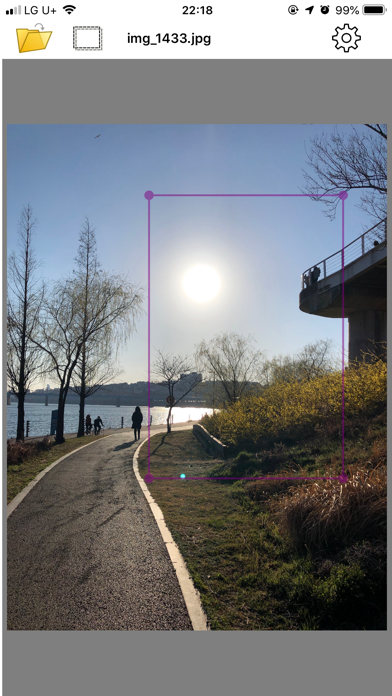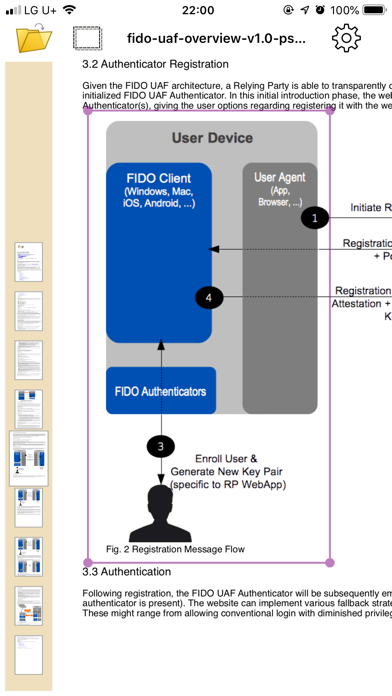
send link to app
Cropper for PDF app for iPhone and iPad
4.6 (
3216 ratings )
Utilities
Productivity
Developer: CHUNGKIL KIM
Free
Current version: 1.2, last update: 1 year agoFirst release : 22 Mar 2019
App size: 12.58 Mb
While viewing the PDF document, select and copy the desired part. Copy as shown. You can also take advantage of the iOS Document Browser to open documents in a dropbox or Google Drive.
Usage is very simple. Open the document, go to the page you want, click the Crop button, and select the box to copy. (Double-tap the screen to change to Crop mode, just tap inside the box when you exit.)
* Very convenient for users who frequently copy and paste PDF documents.
* It can be used without limit for 2 weeks after it is installed.