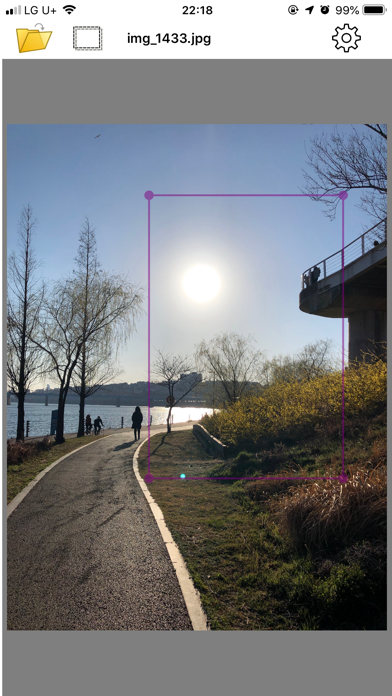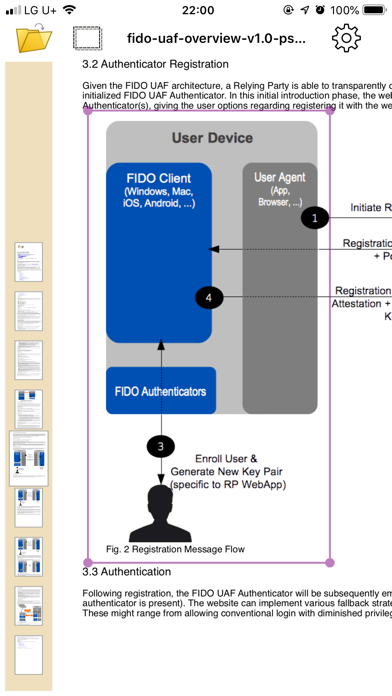
View PDF (or image) files and select and copy the desired parts. Copy exactly what you see. You can fully utilize iOS document explorer functionality to open files.
Usage is incredibly simple. Open the document, navigate to the desired page, click the Crop button, and select a box to copy.
(Or double-tap the screen to enter Crop mode; simply tap inside the box to exit.)
(Scroll around the lines of the rectangular area to expand or shrink it)
* Very convenient when copying only specific screen areas of PDF documents.
* Copies exactly what you see on screen, even when zoomed in.
* Scrolling is disabled while the box is visible.
* Text copying from PDF box areas is available (enable in options)
Options (access via gear icon):
Google Drive Login: You can disable auto-login option
Text Copy Enabled: When copying PDF areas, both image+text are possible. Text will be pasted when pasting in text-supporting apps.